Tech Tools to Run Your Climbing Gym Virtually During and After COVID-19
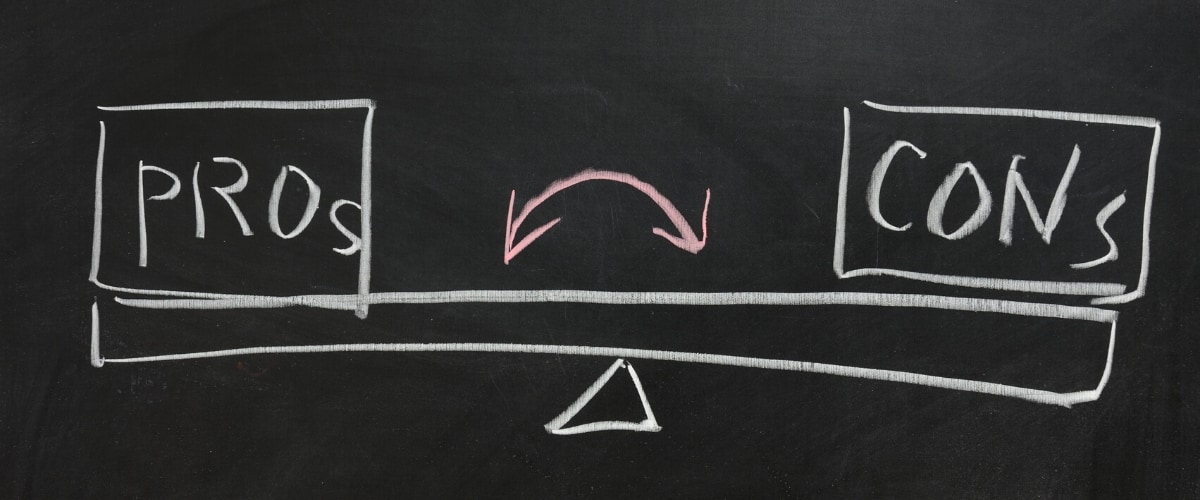
As COVID-19 has shuttered climbing gyms across the globe, gym owners and managers are stuck determining how to run their business virtually. Climbing gyms by nature are an in-person service. Identifying ways to continue engaging your community is crucial to weathering a long-term closure.
After identifying strategies and ideas on how to engage your community, you’ll likely need to find software to assist in collecting information remotely, creating content, and organizing information. I’ve compiled a list of recommended software and broken out the benefits of each as it relates to climbing gym operations. When installed correctly, each of these recommendations will continue to be helpful after reopening. I have included a few specific examples where a recommendation might fit into climbing gym operations.
Regardless of which tools are used, all technology should complete two goals for your company. First, the customer needs to find the new process easier. Second, the new technology must beat having a human do the task or process.
All these software products are recommendations of my own based on how either I have used or seen them used in climbing gym operations. I encourage you to read through each company feature list and determine what will work best for your specific needs. Lastly, I am not affiliated with any of the companies who offer these software products.
Collect Information
Climbing gyms, and frankly all businesses, need to collect information almost every time there is an interaction with a customer. Climbing gyms often collect information to schedule a class, edit a membership, survey customers, or sell products.
When looking into software to collect information, it is important to use software that integrates well into your existing workflows. For example, when a customer enters their email it is automatically put into your email marketing software.
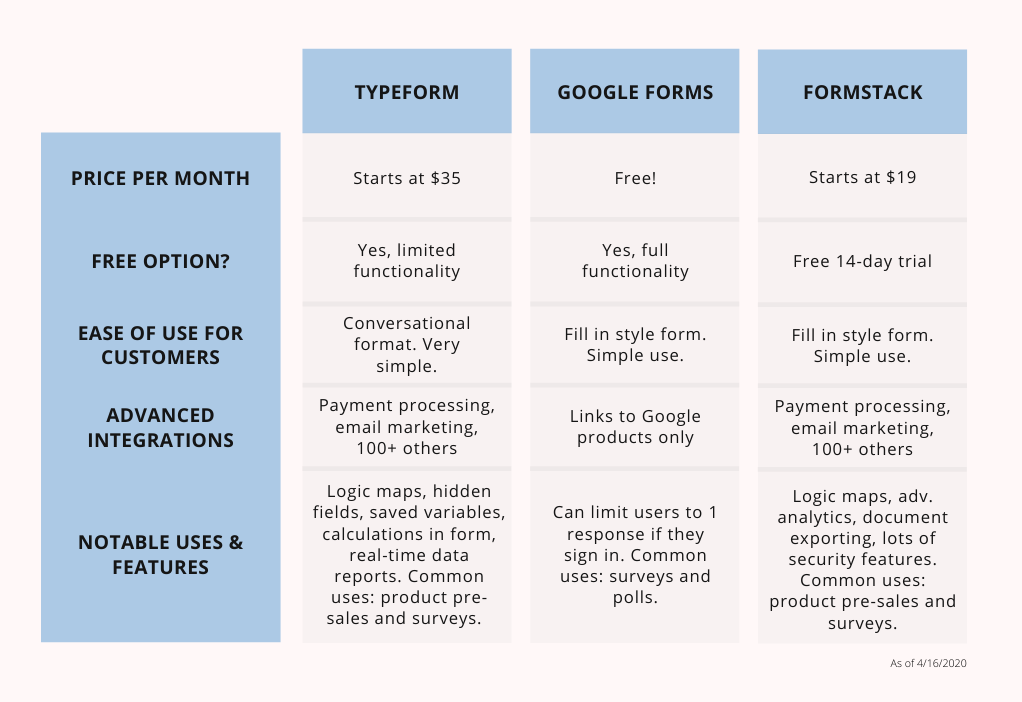
Recommendation – Typeform
I personally use and highly recommend the software Typeform. It is well-designed and acts more as a conversation than a typical form. I find its simplicity both helpful for customers and for speed in getting a form up and running. Typeform has 100+ integrations to other applications, a crucial feature to trigger downstream operations.
Example use case: Use Typeform to register a participant in a climbing competition. Then, based on the participants responses on competition category, Typeform tags them for an automated email campaign. Emails then go out with segmented content. Those in harder divisions receive content about workout classes and retail purchases while those in easier divisions receive content about introduction to movement classes and community groups. These tags can also be used in the future for updates about the climbing competition in case there is a need to contact one division but not the others.
Create Content
Transitioning to a virtual business means focusing many more resources on media for social posts and emails. As this is the main interaction your gym will have with your customers during closure, focus on well-designed content. Luckily, drag and drop design software has made this very easy for those of us who are design-challenged.
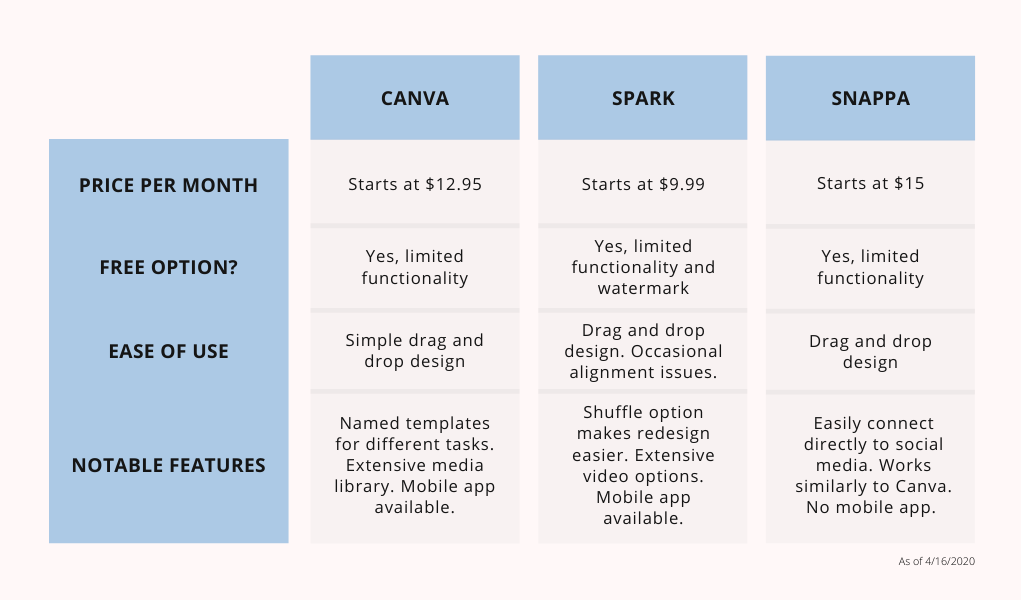
Recommendation – Canva
Canva encompasses all the best features of a drag and drop design software. Starting out, the tutorial helps show the workflow that you will want to follow. Templates are titled with terms that make sense to search. In fact, the comparison graphics in this article are made using Canva and took less than an hour to make. At $12.95 a month, it is a great investment to improve your brand’s design.
Example use case: Build a cross-channel promotion that has unified design elements. Using a Facebook and Instagram post/story template, create your sale content for social media. Then, take those same design elements and use a banner template for your email campaign. Finally, use a postcard or poster size template with the same style and colors and print a handful for your front desk.
Stream Content Publicly
Many gyms are offering online, live-streamed fitness classes and yoga. Most gyms have elected to make these free for anyone to participate in. These classes are often streamed using Facebook Live, Instagram Live, or YouTube Live. All these options are free and easy to use. One is not necessarily better than the other.
When determining how to livestream, consider the channels that you typically reach your customer base through first. For instance, if you tend to interact with your customers via Facebook – use Facebook Live.
There is one exception to following your customers. If you are intending to co-stream with another person, Instagram Live will likely be your only simple option. Co-streams are great for interviews, Q&As with two people, or highlighting an athlete or business. There is an added bonus that in a co-stream, notifications go out to both users’ followers, effectively amplifying the reach of both accounts. There are ways to co-stream on other channels, but they often require more advanced software and occasionally hardware that is out of the scope of this article.
Stream Content Privately or Behind a Paywall
If you are interested in offering classes or other live-stream offerings as a paid service, Zoom and Crowdcast will likely be your best options.
Zoom starts at $14.99/mo. I use Zoom and find it very helpful for business-related events. It was really designed for business meetings and sales calls. Only now, mostly by necessity, are they beginning to adapt to other groups. Zoom is the best option currently for any livestream where you want your participants to talk with each other. If you are hosting a webinar and have the budget, I find Crowdcast far more user-friendly and chock-full of features that help promote livestreams.
Crowdcast starts at $29/mo. Designed as a platform for creatives to livestream music, art, and other related content, Crowdcast has tons of features to run paid livestreams. Users do not have to download any software and can login via any browser, Android, or iOS-based system. Payments can be charged at fixed prices, sliding scales, or via a pay-what-you-can system. If you decide to use Crowdcast for free events it also allows for multi-streaming. This is where you run your livestream through Crowdcast and the software streams it directly to your other channels simultaneously.
Regarding youth programming, both software options can lock the event via password.
Run Social Media Efficiently
Social media is an integral part of most climbing gyms. Running multiple accounts across platforms can become tedious and difficult. By using a social media scheduling software, you can log into one account, one dashboard, and cross-post easily.
Even more, scheduling software provides crucial insights into the best times to post for maximum engagement. Most climbing gyms do not need to overhaul their entire social media plan to reach more people. Instead, they just need to post when their followers are online.
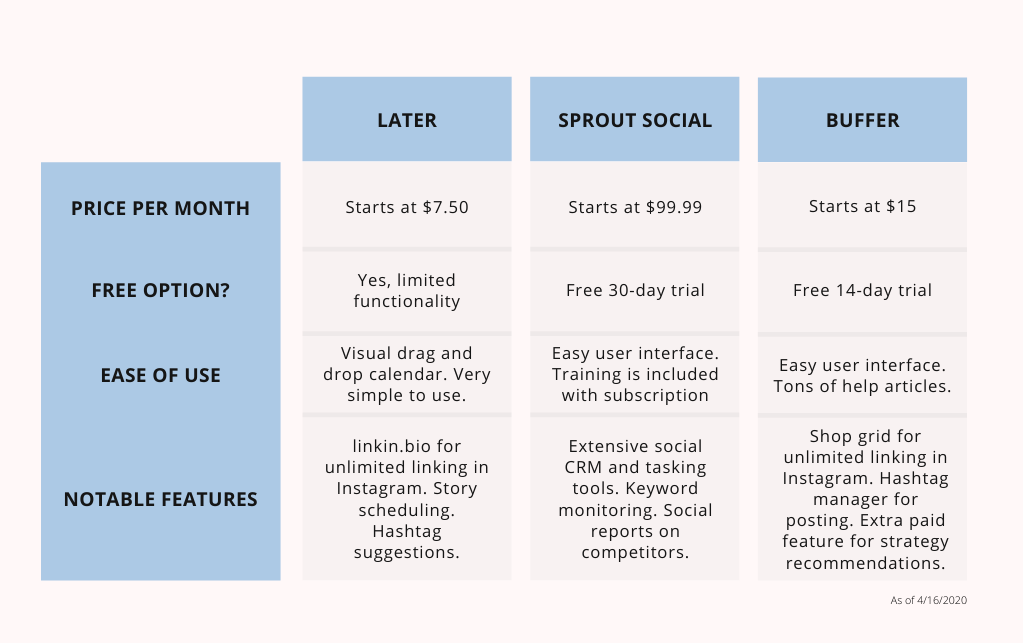
Recommendation – Later
Later’s most compelling feature is the linkin.bio option that gives businesses the ability to link posts to outside websites without having to change the actual link in bio. This works by pulling all your posts from your feed then mirroring them through the linkin.bio link. From here, users can click the post they are interested in and they will be redirected to the link that you choose. Other great features include optimum scheduling times, a media library that links to Google Drive and Dropbox, and a dedicated email for staff to upload content for posting.
Example use case: Staff can email media directly into Later for the social media manager to post. Each week, the social media manager can spend an hour or two scheduling out the next week. Any sales or announcements can be coordinated to go out on the same day at the optimum time for followers per channel. Information about what content is performing best can guide what you spend your time and energy on creating later. For example, if posts with cool overhanging moves do better than retail store hero shots ask your staff to get more photos of overhanging moves.
Summary
Overall, taking the time to determine what software could make you and your staff’s lives easier will pay dividends through the COVID-19 closure and beyond. Simple changes like reducing the number of steps to register for a competition or timing your posts to go out when customers are scrolling through their social media feeds are easy to do with the right tools.
Particularly now when we cannot see each other in-person, it is critical to improve your tech strategy and engage customers digitally.
Links to all software mentioned in article: Typeform, Google Forms, Formstack, Canva, Spark, Snappa, Facebook, Instagram, YouTube, Zoom, Crowdcast, Later, Sprout Social, Buffer.
For more information on how to define and execute your tech strategy, watch the recording of my Community Call! You'll learn how to identify strategies and tech tools that will put your gym in a better position to get back on your feet. (By the way, you'll need to be signed into your member account to watch. Don't have one? Sign up!)
 About the Author
About the Author
Caleb Fitzgerald is the founder of Black Gallina Consulting. Trained as an engineer, he now uses those engineering concepts to help business leaders navigate complex problems. He spent five years as a climbing guide in the Midwest. Nowadays, you’ll find him on his favorite kinds of climbs in the Pacific Northwest – tall multi-pitch climbs.
